Adding mermaid.js support to Vuepress
I recently set up Vuepress for the first time to create a documentation for a new library I am working on (more on that in a future post). Since that library will do a few things that might appear sort of magical it seems like a good idea to add a few explanatory graphs to the documentation.
Now, what tool combines markdown-friendliness with creating graphs? Yep, you guessed it: Mermaid.js.
There are numerous ways of making Vuepress do things it can’t by default:
- You can overwrite the whole theme
- You can add Markdown-It plugins for additional markdown processing
- You can add global components
The long story here would be to elaborate on why overwriting the theme is not an option and the plugin route didn’t pan out. But let’s not bore ourselves with that story. So yeah, I created a new global component in .vuepress/components/Mermaid.vue and worked away. However, it’s unfortunately not exactly that simple. Since Vuepress is a SPA or rather even an PWA, rendering works a little bit different. Which in short means that it’s very easy to get something to show up on first load of a component but there’s a little work involved in having things work after navigation. The technical background to this can be referenced in the vue-router Documentation.
What I ended up with is rendering the mermaid graphs to SVG and then rendering the SVG in the component’s render() Function:
| |
Alas, this was not quite the end of it. I would have hoped that I’d be off to the races with yarn add mermaid. That’s not even close. Here’s the full list of dependencies you’ll have to add:
- mermaid
- sass-loader
- node-sass
After this, adding mermaid graphs anywhere in the documentation markdown is as easy as
| |
Which then renders to:
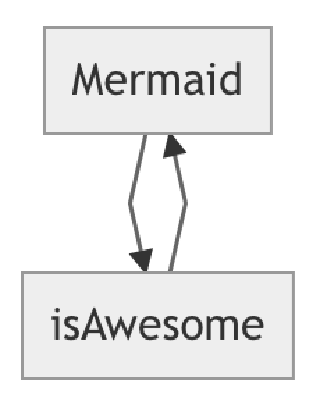
<mermaid>-Component.